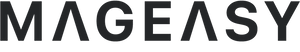
- Palm rejection. Rest palm comfortably on screen.
- Tilt sensitivity. Draw shades like a real pencil.
- Plug-and-play. No Bluetooth or proprietary apps required.Simple on-off press switch.
- Type-C charging port.Just 1 hour charging for 10 hour continuous use.
- Ultra-fine POM tip produces responsive thin ink on screen.
- Made of lightweight aviation grade aluminum.
- Multi-purpose tips to choose from general, writing or drawing.
- Magnetic Attaching. Conveniently coupled with iPad wherever you go
- Material: Aluminum alloy
- Product Dimensions: 166 x 9 mm
- Package Dimensions: 185 x 80 x 18mm
- Product Weight: 14.9g
- Gross Weight: 90g
- iPad Pro 12.9" (3rd, 4th, 5th, 6th)
- iPad Pro 11" (1st, 2nd, 3rd, 4th)
- iPad Air 10.9" (4th, 5th)
- iPad Air 10.5" (3rd)
- iPad 10.9" (10th)
- iPad 10.2" (7th, 8th, 9th)
- iPad mini 8.3" (6th)
- iPad mini 7.9" (5th)
The POM tip is pressure tested to withstand constant abrasion. Also included are additional Metal and nylon 66 tips, designed exclusively for different writing and drawing purposes.
Built-into EasyPencil is palm rejection so your palm can rest comfortably on screen while you write. Embedded magnets allow EasyPencil to attach to new iPads, so it is easy to carry together.
EasyPencil supports fast USB-C charging and plug-and-play convenience without the need for Bluetooth connection or proprietary apps.
The newly upgraded EasyPencil Pro 4 with multi-purpose tips gives you a superb user experience that surpasses the Apple Pencil 2.



Easy to Replace Your Tips
Multi-purpose tips to choose from
general, writing and drawing.

Easy to Replace Your Tips
Multi-purpose tips to choose from
general, writing and drawing.

Easy to Replace Your Tips
Multi-purpose tips to choose from
general, writing and drawing.
Palm Rejection
Resting your palm on iPad and
worry not about palm interference.
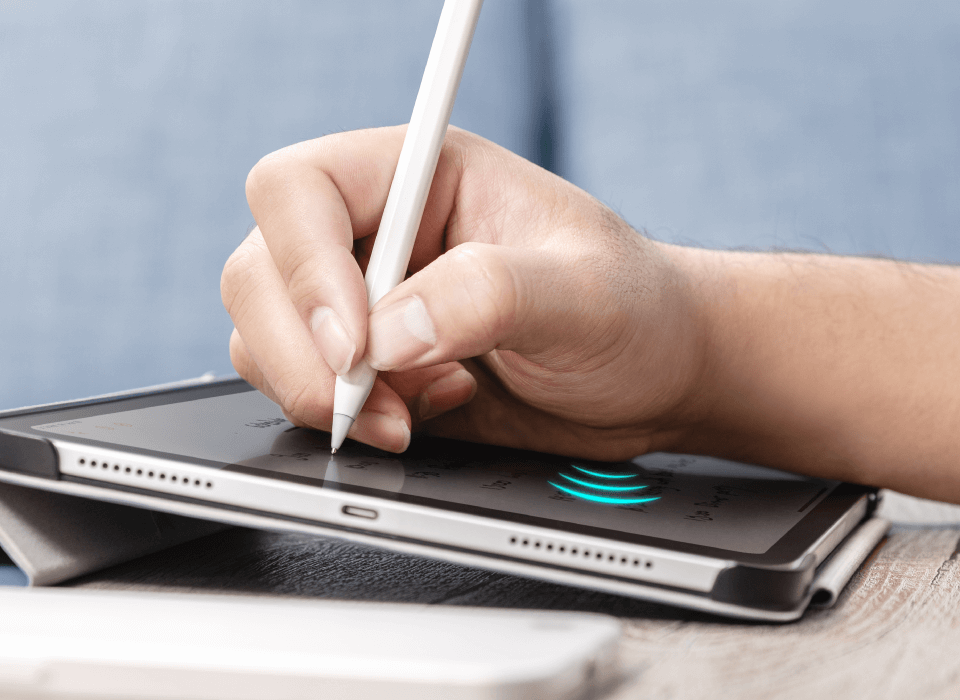

Palm Rejection
Resting your palm on iPad and
worry not about palm interference.

Highly Accurate and Fluid
Ultra fine POM tip produces
responsive thin ink on screen.

Highly Accurate and Fluid
Ultra fine POM tip produces
responsive thin ink on screen.

Highly Accurate and Fluid
Ultra fine POM tip produces
responsive thin ink on screen.
Tilt Sensitivity
Draw or sketch shades like a real pencil.


Tilt Sensitivity
Draw or sketch shades like a real pencil.

Magnetic Attaching
Conveniently coupled
with iPad wherever you go.
*For iPad Pro (2018 and later), iPad Air (2020 and later)
and iPad mini 6th models. Not for wireless charging.

Magnetic Attaching
Conveniently coupled
with iPad wherever you go.
*For iPad Pro (2018 and later), iPad Air (2020 and later)
and iPad mini 6th models. Not for wireless charging.

Magnetic Attaching
Conveniently coupled
with ipad wherever you go.
*For iPad Pro (2018 and later), iPad Air (2020 and later)
and iPad mini 6th models. Not for wireless charging.
Quick Connection
Instant plug-and-play convenience.
No Bluetooth or proprietary apps required.


Quick Connection
Instant plug-and-play convenience.
No Bluetooth or proprietary apps required.

Type-C Charging
Just 1-hr charging for 10-hr continuous use. Auto power off after 5-min of idling.

Type-C Charging
Just 1-hr charging for 10-hr continuous use. Auto power off after 5-min of idling.
Multi-purpose tips.
For different uses.

Basic Tip
- Tilt and write sensitivity
- Made for Apple Pencil
General POM tip
- Supporting tilt and write sensitivity
- Same feel as Apple Pencil tip

Writing Metal tip
- Durable and long lasting*
- Same feel as a ball-point pen**
- Tip won't scratch the screen
Writing Tip
- Durable and long lasting*
- Same feel as a ball-point pen*
- Tip won't scratch the screen
* Sustained over 150,000 times
crocking testing.
** Specially fitted for paperlike film.

Drawing Transparent tip
- Smooth and sensitive
- Non-slipping and whisper quiet
- Lagless and responsive
Drawing Tip
- Smooth and sensitive
- Non-slip and noiseless
- Virtually no lag
* Specially fitted for tempered glass screen protector
or bare iPad screen.
Multi-purpose tips.
For different uses.

Basic Tip
- Tilt and write sensitivity
- Made for Apple Pencil
General POM tip
- Supporting tilt and write sensitivity
- Same feel as Apple Pencil tip

Writing Metal tip
- Durable and long lasting*
- Same feel as a ball-point pen**
- Tip won't scratch the screen
* Sustained over 150,000 times
crocking testing.
** Specially fitted for paperlike film.

Drawing Transparent tip
- Smooth and sensitive
- Non-slipping and whisper quiet
- Lagless and responsive
Drawing Tip
- Smooth and sensitive
- Non-slip and noiseless
- Virtually no lag
* Specially fitted for tempered glass screen protector or bare iPad screen.

EasyPencil Pro 4
(Type-C)
Voltage:
5V⎓1A
Pencil Tip:
Metal / PA66(Transparent) / POM(White)
Total Length:
166mm / 6.5 inch
Body Diameter:
Ø9.0mm / Ø0.35 inch
Weight:
15g / 0.5 oz
Charging Port:
Type-C
Compatible with:
iPad Pro 12.9″ (3rd, 4th and 5th gen)
iPad Pro 11″ (1st, 2nd and 3rd gen)
iPad Air 10.9″ (4th and 5th gen)
iPad Air 10.5″ (3rd gen)
iPad 10.2″ (7th, 8th and 9th gen)
iPad 9.7″ (6th gen)
iPad mini 8.3″ (6th gen)
iPad mini 7.9″ (5th gen)